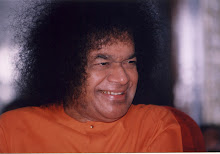RoboHelp is a Help Authoring Tool (HAT). It is created by eHelp corporation. Now it is owned by Adobe systems. RoboHelp is the fastest and easiest way to create Help systems tool. It is a help authoring software tool for building, managing and publishing help systems. It is useful for creating Help systems for .Net and Web-based applications. Using this tool, you can create Help systems that can include Help topics, Table of Contents, Glossary, and Index etc.
RoboHelp has two working environments. One is Authoring environment, where you can create your Project, TOC, and Glossary. The second environment is Runtime environment, here you can see the generated HTML file. In an easy format “WYSIWYG”, it allows you to organize the information and create pathways and interactive links. So a user can find necessary information. RoboHelp allows you to create Text-only Popup, Hotspots, Hyperlinks, Bookmarks, See Also References, index, and glossary as you develop text. You can view the final output in .chm file. And to save the project .xpj file extensions. And you can use templates that contained predefined formatted text and have the extension .htt. It allows authors to maintain a consistent look for topics and reuse content for header and footer across topics.
Images play an important role in both printed documents and online Help systems. They can make the information easier to understand and more interesting to read. An image conveys the messages, clarify and explain concepts and provide value. Using this tool, you can add images (Photos, Videos, and Images) and audio to your topics to support the content and enhance your online information. You can use these images as links to other topics and they flow with the text as you add and delete information. You can insert images into your topics in the RoboHelp WYSIWYG Editor.
The interface allows you to create text using RoboHelp’s authoring tool, which is much like Microsoft Word or other text processing programs.
Saturday, August 23, 2008
Subscribe to:
Posts (Atom)